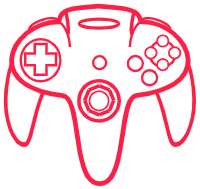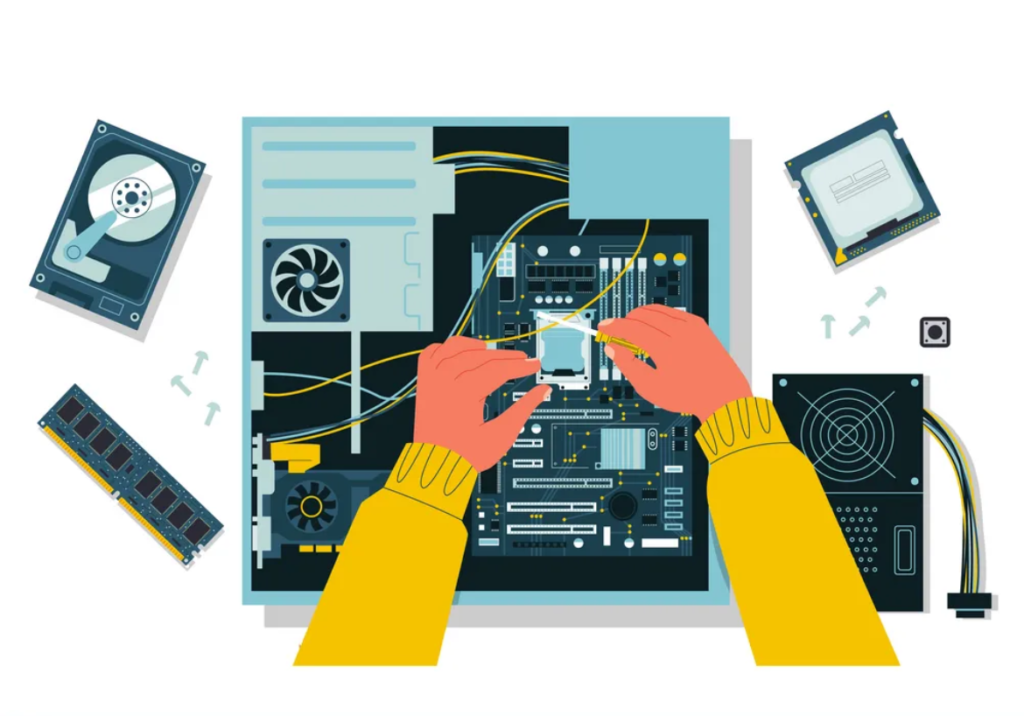
Whether you are a professional gamer or a player who enjoys playing games as a pastime in your own time, it is crucial to get the most out of the game you play by making the right computer setup choice. It can be challenging to choose the right model for you from among hundreds of options. It will be easier to install the proper model with the right budget if you know what to look for when purchasing a new gaming PC.

How Do I Put Together a Gaming PC?
For example:
*Processor: INTEL Core i7 12700F 2.1 GHz (4.9GHz Max Boost) CPU
*Memory: 16GB DDR4 RAM 3200 Gaming Memory with Heat Spreader
*Video Card: NVIDIA Geforce RTX 3070 8GB GDDR6 Graphics Card (Brand may vary)
*SSD: 1TB NVME SSD
*Case: Skytech Chronos Case White Edition with Front Mesh
*Fans: 4 RGB Fans for Maximum Air Flow
This is a good gaming pc u should buy. You can go even higher or lower, it’s up to you.
Read here more about this Gaming pc!

What about the monitor, keyboard, and mouse?
Read here more about best gaming monitors
Choose a keyboard and mouse that can keep up with your speed and have a quick feedback time if you want to be the greatest in the game and have nothing in your way. You can also benefit from mice with shortcut keys.The ability to pick your own components makes building a desktop gaming computer more advantageous than buying pre-built versions or laptops.
Read here also about the top 5 gaming keyboard and top 5 Razer mice
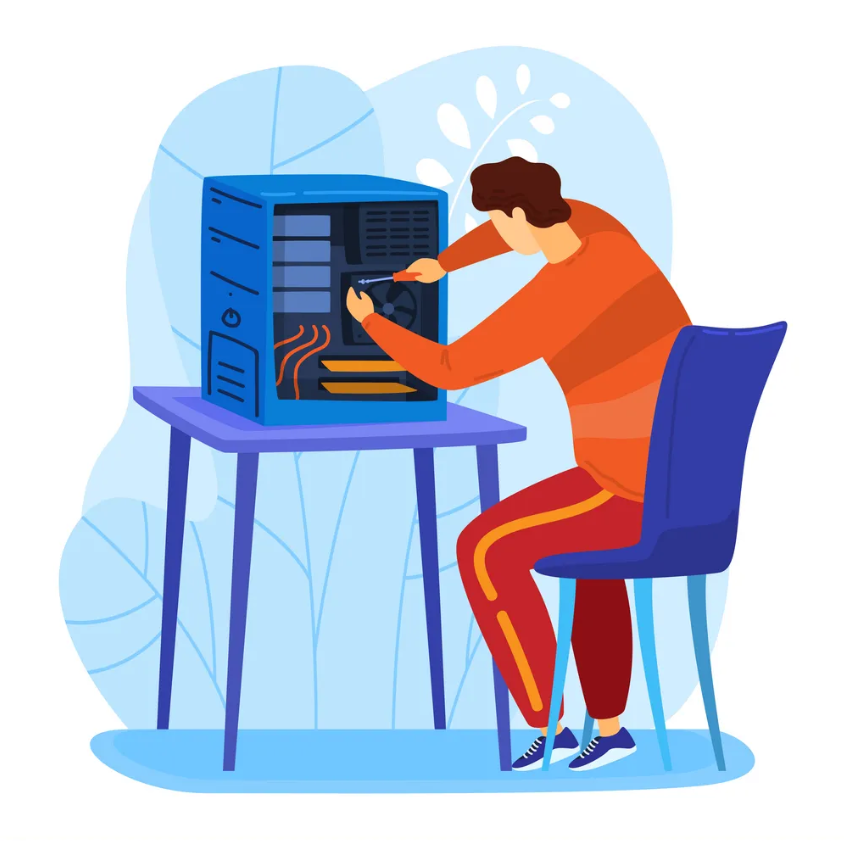
What Should Be Considered While Buying a Computer?

What Should Gaming PC Features Be?
Also read our other Articles