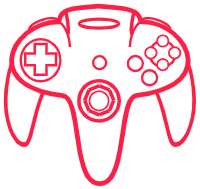Unleash Your Fitness Potential with the Garmin Venu 2
Garmin’s first attempt at something more akin to a smartwatch was the original Venu. With an AMOLED display and a superior appearance than any previous Garmin device, it was made with the display in mind above all else.
That also applies to the Venu 2, and we’ve been wearing one for a few days to share our initial thoughts with you.
design and build
*40 and 45mm sizes *45.4 x 45.4 x 12.2mm, 49g *Interchangeable straps *stainless steel frame

To give the display a more upscale appearance, the watch case is attached to polymer and topped with a stainless steel bezel. There is a Venu 2 for every wrist thanks to the addition of two sizes: 40 mm and 45 mm.
The straps that you can wear with 18mm and 22mm bolsters, respectively, have changed, allowing you to cut and adapt them to achieve the desired style.
The design is quite safe, as we stated for the original Venu. Although it falls short of the Apple Watch’s premium appearance, it is nevertheless sufficiently conventional. Since the Vivoactive 4 is closely related to the Vivoactive and is available in the same sizes, we suspect a lot of it stems from this.
But there is a distinction. There isn’t much of a difference between the Venu 2’s case and its predecessors’, which featured a separate backplate and body. There is also a novel configuration of the Elevate heart rate sensor on the rear of the watch that hasn’t been seen on other Garmin devices for people who enjoy fiddling with the sensors.

On the right side of the body, there are two buttons, and they are rectangular rather than the normal spherical buttons on Forerunner models.
Screen
*AMOLED, 33mm *416 x 416 pixels *Touchscreen *Always on option
At the time of writing, we don’t have accurate information about the screen’s dimensions, however the visible portion of the 45mm model measures roughly 33mm in diameter (same as the Vivoactive 4).
Under the glass, there is an active non-viewing frame region, however Garmin has now marked this area with some markers to help conceal the fact that the entire area is not being viewed. Fortunately, because it is AMOLED, you don’t really notice it—or haven’t seen it till now—because of how the surrounding space and the screen’s intense blackness interact.

Although there are various watch faces on the device and many more are accessible via Connect IQ, the Matrix-inspired dial caught our attention right away.
There are three brightness settings, and it doesn’t appear that any of them are automatically adjusted by an ambient light sensor. The display will probably use up the majority of your Garmin’s battery life if you select the highest brightness, and you’ll receive a warning that doing so may cause the battery to discharge more quickly.
Some interactions with the touchscreen are possible, but tapping one of the two body buttons is necessary for other actions.
The battery saver mode lowers the brightness while switching to a basic watch face to conserve power, highlighting once more how important the display is to the longevity of the watch.

We will need to investigate this further in the upcoming weeks, of course. In energy saver mode, according to Garmin, you can go for 11 days, and a 10-minute charge can keep you going for one day. However, we’ll thoroughly evaluate real-world battery life. Now that it has been used, it appears to be good for another five days.
The option to keep the screen on at all times must be chosen. The screen dims rather quickly by default, but when you turn it to look, it comes back to life.
Hardware and sensors
*R, GPS, ABC *Pulse Ox
Despite being marketed as a smartwatch, the Venu 2 has all the sensors necessary to run Garmin’s data processing system. This will keep track of all of your actions, including your HIIT workouts and steps, and provide you with a wealth of information.
The heart rate sensor, which can monitor your heart rate day and night to provide you a full picture of what’s happening in your body, is the mainstay. It will measure blood oxygen levels and help you get into the zone when you’re working out. However, be cautioned that this consumes a lot of battery life, so it definitely isn’t worth the sacrifice.

In order to accurately track your trip and determine how long and how quickly you will travel, GPS provides your location. The barometer can detect changes in elevation, the compass can determine the direction you’re going in, and the accelerometer can detect motion like steps or sleep movements.
All the information gathered is fed into various systems, including Body Battery, which adjusts your sleep based on your daily activity to let you know how rested you are. The Garmin Connect smartphone app also provides you with a detailed summary of your activity. What did you do, and what will that result in?

This device’s new features include Firstbeat Analytics’ sleep scores and insights as well as Fitness Age, which gathers a variety of data to estimate your age or the effect your lifestyle is having on your body and offers recommendations for action.
They support a wide variety of sports, but as we’ve just recently started using this watch, we haven’t had a chance to try them. Strength training and HIIT exercises, two activities in which Garmin hasn’t always excelled, are now supported more widely.
Smart watch features
*Custom graphics *Garmin Pay *Music support *Smartphone notifications Garmin offers a variety of features, including smarter and less athletic watches. These are neither novel nor exclusive to the Venu 2, and the most of them have undergone extensive refinement. Years later, the Forerunner and Fenix models. However, they complete the image and make sure you do not overlook the crucial components. You may connect up to 650 songs of music downloaded from services like Spotify, Deezer, or Amazon Music, which is more than the previous Venu model allowed. So you can listen to music without a phone, you can organize playlists and have them linked to your watch. wireless headphones You can also manage any music that is playing on your phone.
Although there isn’t a wide range of support for banks outside the US, it’s still worth investigating if you can use Garmin Pay so you can pay for your coffee on the way home in the long run. card.
Once Garmin Connect is installed on your phone, you can check notifications on your watch to stay informed. Android phone users can also use Quick Replies to reply to messages. We’ve mentioned Garmin Connect a few times.
Users of Garmin will be familiar with the majority of these, but the Venu 2 makes use of some unique images and animations that are a little more fascinating than what you’ll find elsewhere. While we didn’t get a chance to thoroughly examine everything, we have already noted some areas where the Venu 2 looks better than some other Garmin devices. This makes better use of the screen.
Price
Also read our other Articles