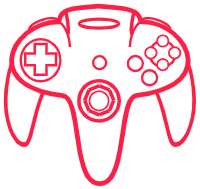We thoroughly investigated the G733 after our extended use. The wireless gaming headset, which gives more than anticipated, has certain drawbacks, but overall, it performs admirably and will please both gamers and everyday users.
We looked at the headset’s primary features, design, and sound quality.
Design

The rubber on top is another crucial component of the wireless over-the-head headset’s construction. The plastic is kept from disturbing the head after prolonged use because of this rubber.

The elliptical form in the G733 replaces the traditional circular design we are used to seeing in headphones. As a result, the ears stay entirely inside the sponge, and the sound insulation helps to reduce outside noise.

It is simple to remove the sponges from the G733 and the rubber from the head. It can be readily cleaned this way. The sponges’ ability to be washed was not tested. The component that keeps the sponges attached to the earphones appears to wear out even if the sponges are being washed. But it’s simple to suggest that the tire can be cleaned.

On the left side of the earphones are the volume-down and on/off buttons. Similar to the right side, the left side of the headset has a 3.5 mm socket for the microphone and a Type-C cable input for charging. In this region, there is also a third programmable key.

Because the instructions are presented in small print, many users might not be aware of which side will attach to the right or left of the headphones. On the G733, the direction for the headphones is written in capital characters to address this issue. Users may quickly connect the headset correctly this way and enjoy surround sound to its fullest.
RGB lighting is the final notable feature of the design. The RGB lighting remains on the front when the headphones are connected. By doing this, the atmosphere of the setting quickly changes and players are better able to concentrate on the game, especially when employed in gloomy environments.
Features

The Logitech G HUB application is used to make all headset settings and changes. Only Mac and Windows operating systems can run the software.
For the greatest experience, Logitech advises pairing the headset with the G HUB app. The G733 can, however, be used actively without the requirement to set up software or drivers.
The following modifications and tweaks can be made using the Logitech G HUB:
1. Charging Status: The Logitech G HUB application allows you to check the headset’s charge status.
2. Soft Key: The left soft key’s default function is to turn the microphone on and off, but Logitech G HUB allows you to assign a different function to this key. The number of functions that can be assigned is limitless. You can shut down the computer, send messages, launch any application, and even assign any task you want using macros that have been especially built by pressing this key. Additionally, there are numerous features developed especially for this key’s use with the Discord, OBS, and Owerwolf apps.
3. Sound fine-tuning: When the “Enable Advanced EQ” option on the left is selected after clicking the headphone icon in G HUB, you can adjust the sound for the best possible quality. If you don’t know how to build a setting from the options, go to the “Default Presets” section in the bottom left and select the setting that works best for you.
4. Presets shared by users: If you are dissatisfied with the presets, you can select the settings from the “Browse other presets” section that have been shared by G series ear users all over the world. The same applies to sharing a configuration you came up with through trial and error with other people. The sharing of users keeps this list of Logitech products current. However, at these settings, even extremely quiet footfall can be clearly heard in games like CS: GO.
The microphone also has more complex setup options. You can make numerous minute tweaks by turning on the “Blue Voice” on the left after clicking the microphone button. You can also select one of the quick setting options located in the bottom left. Similarly, you may see the microphone preferences of G series users from all over the world in this section.

5. Modifiable RGB Lighting: You can disable the RGB lighting or alter it with a variety of pre-made effects. Additionally, you can take advantage of unique lighting effects that correspond to the color intensity or sound rhythm in the game by selecting the “Screen Sampler” and “Audio Visualizer” choices, both of which are among the ready effects.
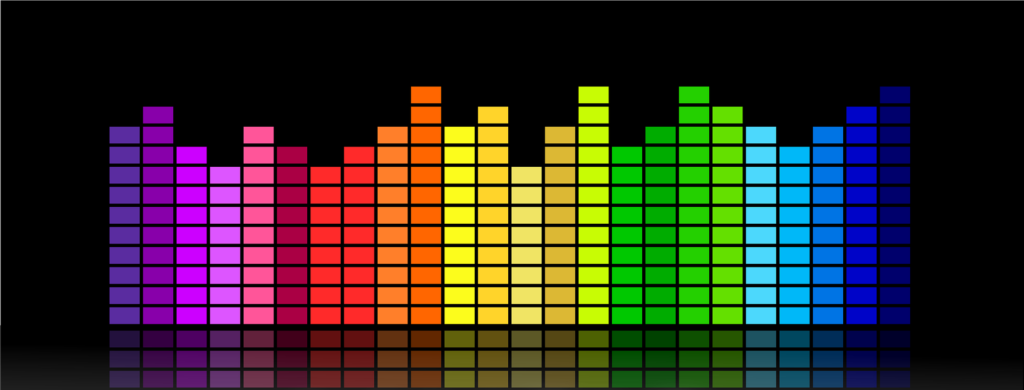
Sound Quality

The Logitech G733 is a gaming headset, but it is also a very high-quality headset for listening to music as well as playing games. In both treble and bass, the G733 excelled in our tests. It doesn’t cause issues like popping or sizzling at high volume. But occasionally, some songs might become grating when the volume is turned up to full. Because of this, we advise playing music at a volume of between 60 and 70 percent or utilizing G HUB to make a specific adjustment.
The G733 and the detachable microphone function properly. Your voice is transmitted to the other side very clearly. Since the G733 is a “Discord Certified” headphone, the microphone on it produces great, clear sound. We can, however, state that this microphone is not appropriate for usage in broadcasts or professional tasks.
Finally, the G733 accurately reproduces the sound of the game’s environment thanks to DTS Headphone:X 2.0 surround sound technology and 7.1.
CAN I BUY LOGITECH G733?
Price
Also read our other Articles