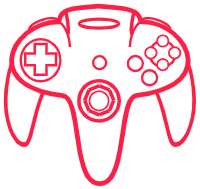Actually, the Logitech G305 gaming mouse might be considered the little brother of the G Pro model. Despite having distinct features, the G305 is more cheap than the G Pro and shares the same sensor. The “sensor” is the main problem with gaming mice. This component, which scans the surface and reports movements, must detect motion quickly and accurately. The HERO model, on which Logitech has recently concentrated, has improved the G305’s sensor.
The word “speed of light” (LIGHTSPEED) was used to emphasize this speed in the model’s name.It uses a radio signal, similar to those in wireless networks, to connect to a USB receiver. There is no Bluetooth feature; instead, Logitech typically connects their multimedia mice over Bluetooth. Gaming requires a quick and clear signal transfer, so a wireless connection is ideal.

HERO Sensor
Key design and ergonomics

These keys feature a very little convex shape, which prevents finger splay and improves grip. The finger position is chosen in the middle since the keys are wrapped around the case. You aren’t pressing with your index finger while holding it outside the case.
The middle wheel is large, has a channel running through it, and projects on both sides in the form of two rows of stripes. slightly above the level of the body. Turning it causes it to advance step by clear step, which you can feel with your finger. Although not much, the click resistance is a little stiff. It will sound harsh if you’re used to soft center wheels.
Grip and Use

Lifting distance is quite small; movement can be seen even when the mouse is only a millimeter or so above the ground. But at a 2mm distance, the pointer doesn’t move. In other words, it can be used directly on the ground or very nearly so.
Finally, key durability is also fairly good, with the major keys promising 10 million clicks. This number can increase to 50 million on higher models. In terms of product usage and longevity, Logitech’s production quality is quite good.
Other characteristics and weight

In use, the mouse is incredibly light and quick. A circular slide surrounds the sensor, and there are four side slides at the bottom in addition to a dot-shaped slide. Even on a flat table, it functions nicely over these six areas. Instead of making a noise on the table, it is more professional and more comfortable to use it on a mouse pad.
The optical sensor, slides, and an on/off switch are all located at the bottom. You can clearly see when you slide it that red indicates off and blue indicates on.
The G305 does not have any lighting, in contrast to the G Pro model. This way, it appears more serious. Only the Logitech G logo is visible on the rear. It has a pleasant, spherical body made of durable black plastic. The cover on the upper body is pressed and slid open to reveal the battery compartment. When not in use, Logitech’s USB Type-A receiver is likewise kept here.

Specs

As Results
Price
Also read our other Articles