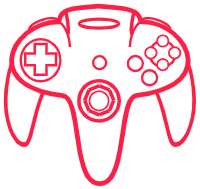At the teacher’s desk, we are performing a Logitech G Pro Wireless mouse review today to look at several products.
It wouldn’t be a lie to suggest that Logitech, one of the first companies that spring to mind when thinking about PC hardware, has recently begun to draw attention with its new products.
Design

The gadget has a pretty straightforward yet lovely line in terms of design. With a design form ideal for both hands, the mouse provides an extremely light use experience at just 80 grams. On each side, there are two key boxes. These buttons are held together by magnets, which we can place by the keys coming from the box. If you want, you can utilize these keys.

The mouse, which is wholly black in design, provides a remedy in a single location for the illumination issue that has come to characterize gaming equipment. There is nowhere else in the mouse where we can find the RGB lighting system that makes up Logitech’s G logo. Basically, RGB lightings are what we like to see. However, we would love the illumination in mice to be in regions that are more obvious, such the edges.

The sensor is located in the center of the Logitech G Pro Wireless, along with the DPI button, the on/off switch, and a compartment at the bottom where the wireless receiver can be concealed. Of course, this layout is identical to the traditional mouse layouts we are used to. On the usage side, it is not really functional, but, since the DPI key is still at the bottom.

Technical details

This mouse can scan at resolutions between 100 and 25600 DPI when used with the Hero 25K sensor. Naturally, this enables more accurate and direct ground tracking. Particularly in the scanning test that we ran on various surfaces, the device produced excellent results. Even on the glass surface, we didn’t observe any jumps or kidnappings. In addition, the sensor creates instant response with zero smoothing, acceleration and filtering features. Of course, the sensor also has a 1 ms delay rate. So what is the battery life, which is the most important detail in a wireless mouse?

According to Logitech, the Hero 25K sensor uses up to ten times less energy than other sensors. Therefore, you have 48 hours of battery life if you wish to use the mouse with all of its features after a full charge. It is sufficient to turn off the RGB lighting if you wish to extend this time frame. This will extend the battery life of the smartphone to up to 60 hours. The mouse supports wired use as well. As a result, when the battery runs out, you do not need to wait for charging.

G Suite is a program that is compatible with Logitech G Pro Wireless. The software’s user interface is rather basic. You can alter the mouse DPI, the lighting effect, the battery level, and macro assignments using this tool. Additionally, the device’s built-in ARM 32 Bit processor and memory allow it to function without the need for software. The mouse can keep its current settings even if no software or system changes because it can store five separate saved profiles in its memory.
My opinion
Price
Also read our other Articles