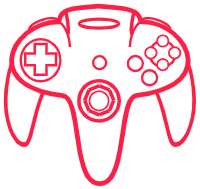We offer a gaming keyboard with optical, wireless, RGB switches. It’s a lot of fun to use this keyboard and press the keys. This modular keyboard with the model number MA02 ROG Claymore 2 has a removable numeric keypad that may be mounted to the left or right. When it’s working and calculating, you may use it on the right, and when using macros in games, you can use it on the left. They have a beautiful design, and you can slide them in and out much like you would a magazine when playing a game.
The ROG RX Optical Switch used in this model, which has a lifespan of 100 million keystrokes, is of course the most crucial component.

Red Key or Blue Key?
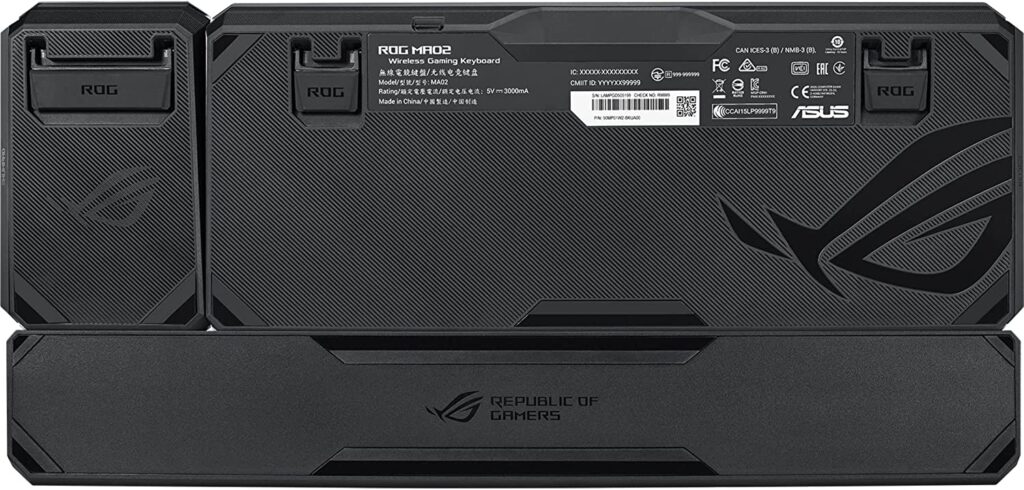
Optical Mechanics and Classical Mechanics Series
RX Switches:
NX Switches:
What exactly is tact? The effect that counters pressing a key is called a tactile bump.
Clicking noise: A clicky button is one that has extra audible button structure that generates a clicking noise when it is pressed.
Linear: With linear switches, you can train yourself to only press the keys up to the actuation point. The force required to press the key increases as you go down, decreases at the top, and increases in the depths.

Lighting, design, and more

The lighting of this device is Aura Sync compliant, meaning it can work with other hardware that has Aura Sync written on it.
Additionally, the lighting for the keys is compatible with the ROG, or Republic of Gamers, logo in the upper left. The battery indication lights to its right are shaped like step bars that ascend incrementally.
The product has a luxurious appearance thanks to the brushed aluminum surface with the 45 degree right slanting lines under the keys.
White notification lights are located directly above the F9 through F12 keyboard buttons. The Windows Lock and USB icons for these lights, however, are very impossible to see.The only real drawback, as far as we can tell, is that they were not made obvious in the design.

USB Passthrough: Pros and Cons, Wired and Wireless Usage…
Why then does a USB light exist? There is a USB Passthrough capability. In other words, you can plug the wireless receiver of your mouse into the keyboard’s USB 2.0 connector. The design objective is primarily to reduce the number of connections while keeping the mouse wireless receiver close to the mouse on the desk, albeit you can plug in something else. When FN+12 USB Passthrough is enabled and a Type-C to Type-A connection is used to connect the keyboard to the computer, it functions.
So, sadly, when using this keyboard wirelessly over a 2.4 GHz connection, we cannot use the extra USB port.Wired connections function on their own and offer USB Passthrough functionality, but we are still unable to link a wireless and another wireless receiver to the keyboard using this method.
To prevent losing the wireless receiver that comes with the package, they created a magnetic USB receiver storage pocket. You may easily take the side keypad off of this keyboard, insert the USB, and transport it to the competition in a bag.

Macro Recording Options and More…

Result Evaluation
Price
Also read our other Articles